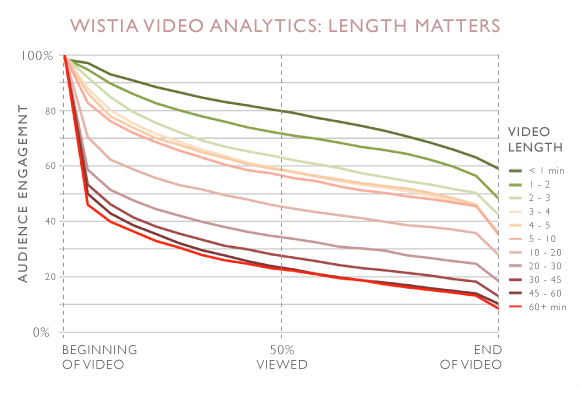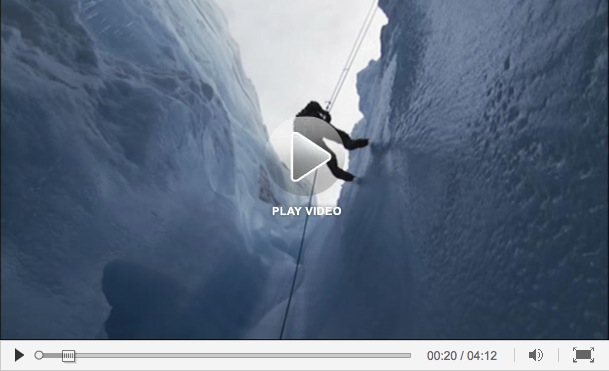I was talking to a colleague the other day about making videos to demonstrate a sampling technique. When I suggested to him that it was possible to create such a video and keep it short–around a minute in length, he expressed disbelief. He questioned (1) why you would need to do such a short video in the first place and (2) whether you could even get your message across in a minute.
I explained, in response to his first point, that the shorter the video the more likely the viewer would watch the entire thing. If you’ve been reading this blog, you know that one of the key features of a successful video is brevity–typically under three minutes, but around one minute is considered by some to be an ideal length. Some statistics seem to suggest that viewers watch an average 30-second video 85% of the way through, with many of them sticking around until the end, whereas most viewers will watch only 50% of a 2-minute video. In other words, shorter videos are more engaging to the average viewer.
One point that occurs to me and that video analytics don’t seem to consider is that these statistics reflect how all viewers react to the video, rather than how the target audience is responding. Many people will click on a video link out of curiosity but find that it is not what they are looking for. Sometimes this decision is made in the first second or two but may also take a bit longer. These people were not your target audience. What would be useful is information about how engaged the target audience is in a video. Video analytics (such as those above) do not distinguish the target from non-target audience (and I’m not sure how easy this would be to do anyway). Someone who is only marginally interested in a topic is much more likely to prefer a shorter video, whereas someone committed to learning something will be willing to invest more time. Statistics seem to suggest that there’s not much difference in viewer engagement between a 4-minute video and a 10-minute video. Viewers who stick around for 4 minutes are likely to watch a longer video through to the end. This insight is important especially for an instructional video. Someone intent on learning a technique will likely be willing to watch the entire video.
In addition, it is sometimes impossible to explain a complex topic in one minute. In that case, you should take the time necessary but put your most important information as close to the beginning as possible, similar to how journalists write news articles. An instructional video also may need to be a bit slower to allow the viewer time to absorb the information, adding to the length. The point is that you should keep your target audience in mind when deciding on length, especially for an instructional video.
Nonetheless, if you can get your instruction across in one minute or less, you should not drag it out any longer than that. Besides the direct effect on viewer engagement due to length, striving to keep the video short encourages you to be more creative and to eliminate extraneous material that just bog things down, which will also have a positive effect on viewer engagement. In fact, I suspect that the latter effect on the quality of the video is often what makes shorter videos more engaging than longer ones. For the scientist videographer, however, this means more work to simplify things sufficiently (without sacrificing accuracy) and to package the information in a more entertaining way.
As to whether a video describing a complex science topic can be done successfully in a minute or less, there are plenty of examples (check out MinutePhysics). But what about a video describing a sampling technique? In the next post, I will critique a 1-minute science video that describes a common sampling method in ecology.