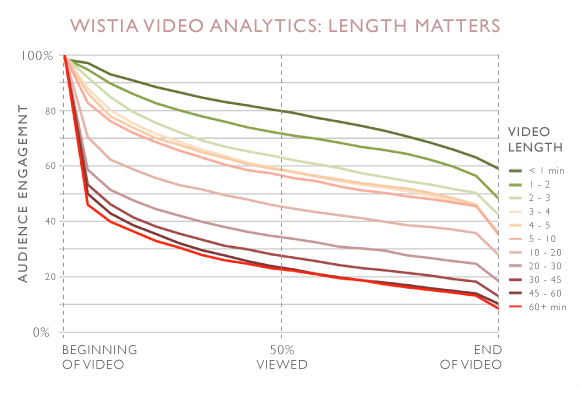The success of your video will depend in part on good audio, which will require a decent microphone. You will need a good microphone during filming with a video camera as well as for doing voiceovers during editing. Which microphone you need and can afford will, of course, vary with your situation. Although there are many microphones that provide excellent audio quality, these are often quite expensive and may be out of reach for students and scientists with limited budgets. If so, there are some inexpensive options that will improve your audio, which I will emphasize here. In this video report, I demonstrate a few ways to improve the quality of your audio without breaking the bank.
Most camcorders and other cameras that shoot video have built-in microphones that will work fairly well–as long as the speaker is close enough to the camera, and there is not a lot of background noise. Many of my videos were filmed using the built-in microphone on the camcorder or digital camera. This approach works fine when the speaker is stationary and speaking directly to the camera from no more than a few feet away. If the speaker is moving around or standing a distance from the camera, however, then it’s best to use some type of external microphone to boost the quality of the audio. The lavalier or lapel microphone is likely to be what the scientist videographer will find most useful. These are tiny microphones that clip onto the lapel of the person speaking and are connected via cable or wirelessly to the camera or a separate recording device.
Unfortunately, not all video cameras come with receptacles for microphone jacks. One of my favorite point-and-shoot cameras, which shoots outstanding HD video, has no option for attaching an external microphone. My solution is to use my iPhone as an audio recording device and an external microphone with a jack designed to work with the headphone receptacle.
The other situation requiring a good microphone is when doing voiceovers for your video. If you rely on the microphone on your computer or an inexpensive external microphone, your voice will likely sound “tinny”, and the overall quality of the audio will be noticeably poorer. I invested in a studio-quality microphone with a USB cable to connect to my computer. The better microphone has made a huge difference in the quality of my videos.